Instructions for graphic design preparation
We recommend vector graphics or vectors combined with bitmaps (PDF)
Please provide only the file to be printed (individual preparation, e.g., logo) without duplicating it on a sheet; we will handle the imposition to the desired number of copies during the file processing (ripping). You will receive information about the total amount of film before printing, i.e., when the offer is delivered.
-
Maximum print width on film – 57 cm
-
When calculating the required amount of film, consider the spacing between visuals (10 - 20 mm)*
-
Minimum line width 0.6 mm or 1.75 Pts (points)
-
Resolution min 300 dpi CMYK or vector format
-
Avoid transparent or semi-transparent details or consider that every point is printed with an underlying white color.
-
Certain effects can also be achieved using rasters.
-
If submitting a JPG file, it must be "background cleaned," with unlocked and visible layers.
-
All files must be submitted as positives.
-
Do not use low color percentages or small variations in different tones. Such differences might be visible on screen but require a minimum 10-15% difference between colors to be visible in practice (e.g., there won't be a significant difference between 20% and 25% black).
*We recommend that you place a gap of 10-20 mm between two visuals, as this makes cutting the film drastically easier and reduces the time required for the same.
WARNING:
Your files will be printed exactly as submitted, without additional checks or intervention from our side. Please thoroughly check file sizes, resolutions, and color settings. If files are not prepared according to the instructions, complaints after delivery of printed materials will not be accepted.
Preparation Tips
When creating files for DTF transfers, consider the material they will be applied to. For rougher or textured materials, pay attention to small letters, dots, etc. If such graphics need to be printed on rougher materials, we recommend using a background frame with color to create the minimal surface area needed for the adhesive to adhere. Additionally, when ripping files for all color transfers, we "pull in" the white color by 0.05 – 0.1 mm to avoid white lines of the underlying white color. In such cases, if there are small, thin white letters, add a minimum of +0.05 mm to the existing thickness.
Graphic preparation example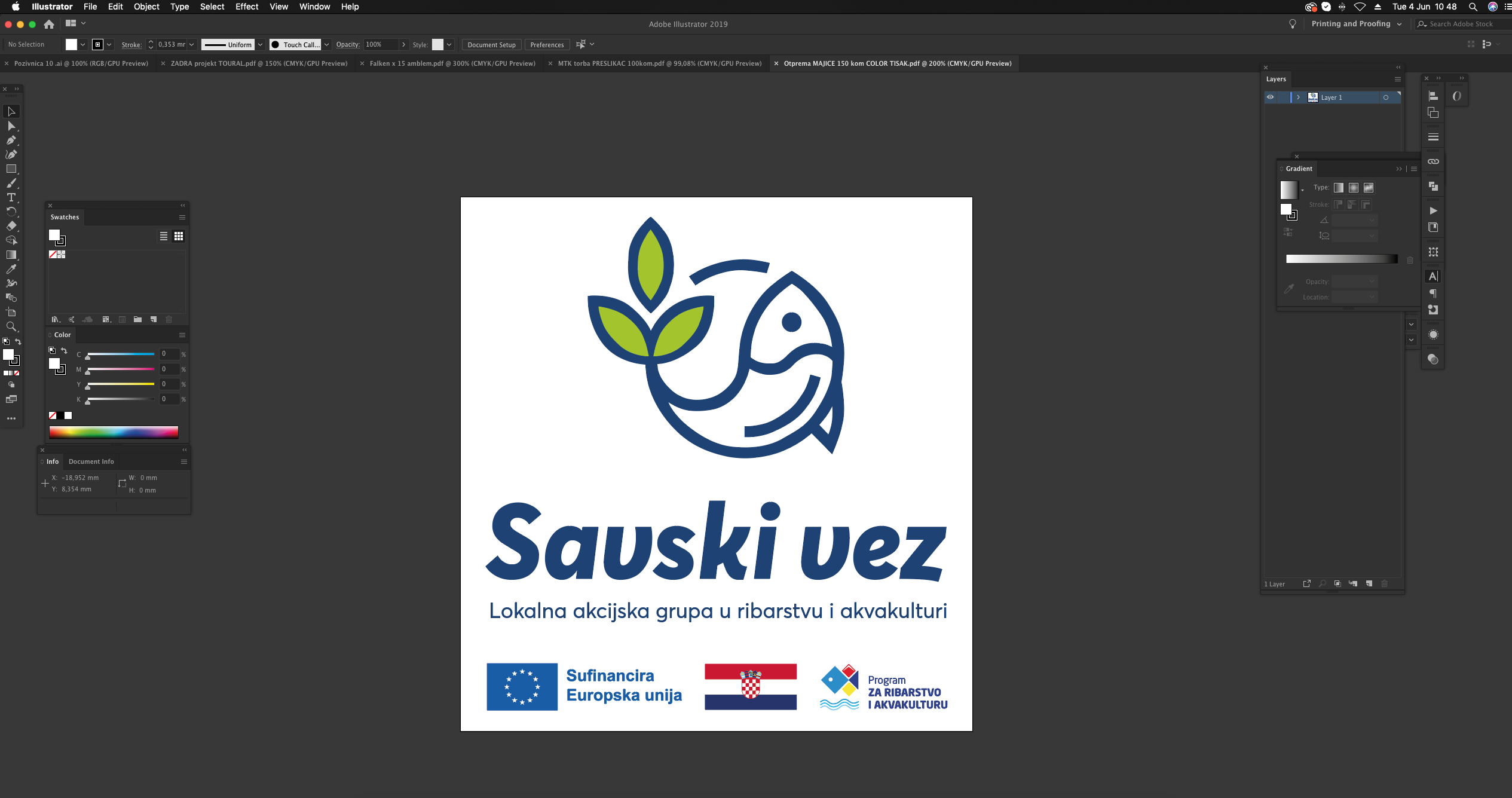
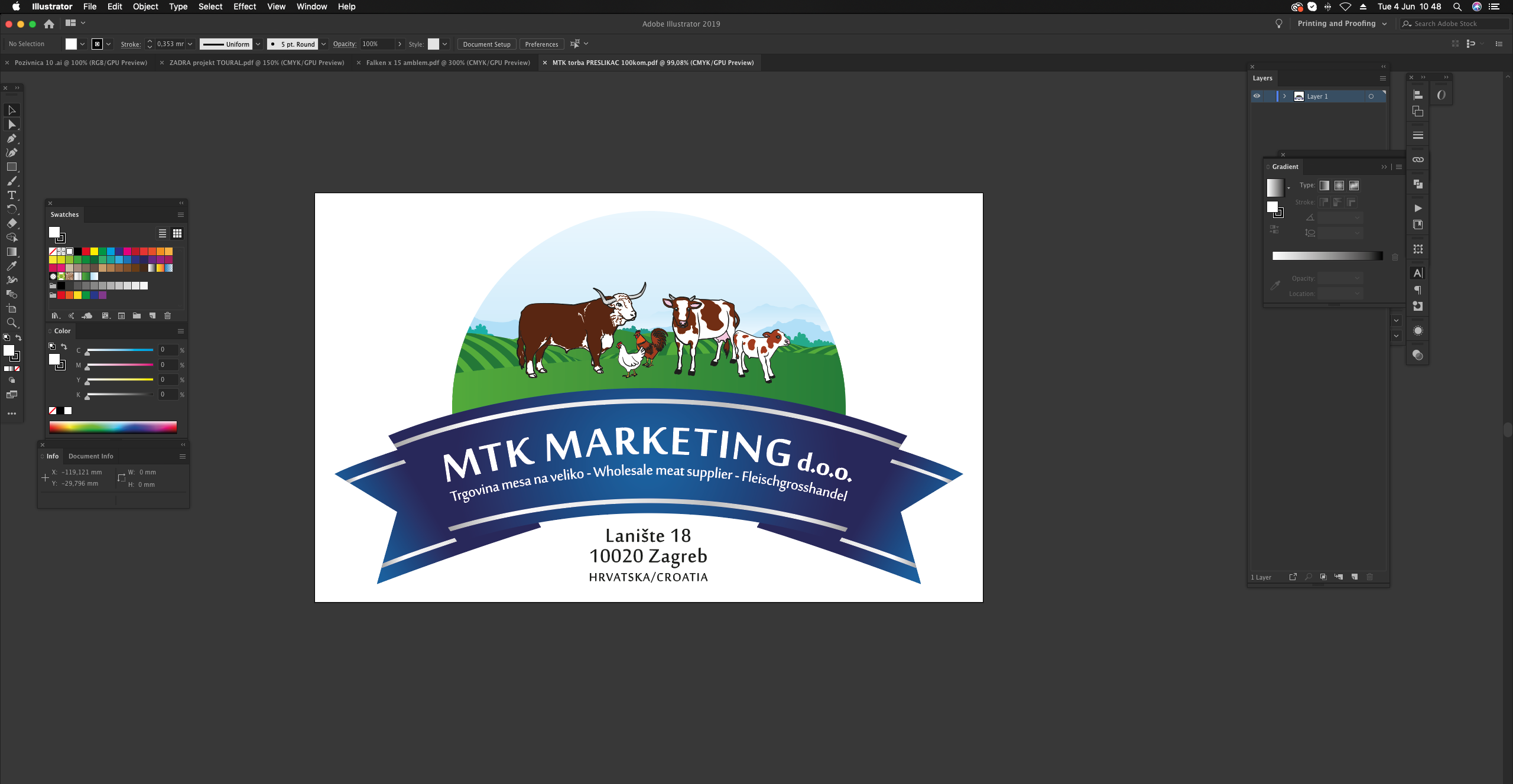
Instructions on File Preparation (curve, underlying white, bleed, etc.)
The underlying white can be defined in several ways
-
Under every pixel of color
-
Under every vector in the file
-
From spot color
Framework
After you send us your file for printing and specify the quantity of visuals needed, we will send you a pro forma invoice for payment. If you wish to pay online via card, please mention this so we can generate a payment link along with the offer. We offer resellers and regular customers the option of deferred payment up to 30 days with security (promissory note, card pre-authorization, guarantee, etc.)